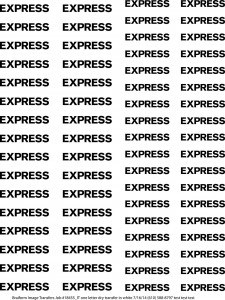 When uploading your artwork to us, the best file format is Adobe Illustrator CS6 native .ai or .eps file. We prefer that you keep your artwork black because we run a film negative. Just specify the Pantone color you want.
When uploading your artwork to us, the best file format is Adobe Illustrator CS6 native .ai or .eps file. We prefer that you keep your artwork black because we run a film negative. Just specify the Pantone color you want.
We normally match colors using the Graphic Pantone Palette, including the Metallic and Pastel Palettes. In Adobe Illustrator, please take a moment to “create outlines” of any fonts that may be in your artwork so we don’t have a font conflict during output. Doing this will create “vector” artwork of your file and it will look exactly the same on your system as ours. Placed images or bitmap art are not the best file format for our process.
Braiform sent us actual hangers so that we could properly size their vector artwork logo and gang it up.
 See the visual on the right for a sample of letter-size area artwork.
See the visual on the right for a sample of letter-size area artwork.
The photos show our custom rubdown transfers after our client applied them to plastic hangers creating prototypes for Express Clothing. These photos came from one of our long-time clients, Braiform.
Tips For Uploading your Artwork to Us
 Artwork can be ganged into our size areas with the standard letter size being the smallest size transfer sheet we offer.
Artwork can be ganged into our size areas with the standard letter size being the smallest size transfer sheet we offer.
Leave a small margin around your artboard.
If your dry transfers are multi-color, please leave your artwork as spot colors, so we can create separations from your layers.
When ganging up your artwork, please give enough room between images so that you can cut around them.
It is best to “gang up” your artwork with enough space between so that you don’t accidentally rub-down an adjacent image when applying.
To order you can create an account at our website, drag and drop artwork, provide details, choose FedEx options for delivery and pay on-line.
If you want to work directly with the studio, you can send artwork to our art@imagetransfers.com email and we will call for details.
Normal turnaround is in by noon and out that evening via FedEx.
For additional tips about using our custom dry transfers, watch the video below.
Leave a Reply